
For you who understand all this:
"You can hide yourself from Web searches.
There is a section for "Search" under Facebook's privacy settings page, which is accessible from the top right corner of the Web site under "Settings." If you click the "Allow" box next to "Public Search Results," the information that Facebook deems publicly available (such as photo, fan pages and list of friends), along with anything else you have made available to everyone, will show up when someone looks up your name on a search engine such as Google. The stuff you've limited access to in your profile will not show up.
 This is useful if you want people you've lost touch with, or potential work contacts, to be able to find your Facebook page. If you'd rather not be found, uncheck this box.
This is useful if you want people you've lost touch with, or potential work contacts, to be able to find your Facebook page. If you'd rather not be found, uncheck this box.A second setting, controlling searches within Facebook, lets you refine who can find you once that person has logged on. Limit searches to friends only if you think you have all the friends you need and don't want anyone to find you when they type in your name to Facebook.
 Beware of third-party applications.
Beware of third-party applications.Quizzes and games are fun, but each time you take one, you first authorize it to access your profile information, even if you have made that available only to your friends. You're also letting the app access some information on your friends.
Under "Application Settings," Facebook lists all the apps you have opened your profile up to. If you no longer want to authorize access to "Which Golden Girl Are You?" you can always remove it by clicking on the "X" next to its name. Apps you use regularly, such as Facebook for Android if you update your status from your mobile phone, should stay.
 Next, by clicking on "Applications and Websites" on the privacy settings page, you can edit whether your friends can share your birthday, photos and other specific information. Remember that applications can access your "publicly available information" no matter what.
Next, by clicking on "Applications and Websites" on the privacy settings page, you can edit whether your friends can share your birthday, photos and other specific information. Remember that applications can access your "publicly available information" no matter what.Go over your list of friends.
 The average Facebook user has 130 friends. But many people interact with a much smaller group when commenting on status updates, photos and links. So it doesn't hurt to occasionally review your list of your friends to get an idea of just who can view your status posts, vacation photos and funny links you've shared over the years. Don't feel obligated to add anyone as a friend, even if that person adds you first. For professional acquaintance you don't want to snub, send them to a LinkedIn profile you can set up. Some workplaces and schools have rules about Facebook interactions between bosses and employees or students and teachers.
The average Facebook user has 130 friends. But many people interact with a much smaller group when commenting on status updates, photos and links. So it doesn't hurt to occasionally review your list of your friends to get an idea of just who can view your status posts, vacation photos and funny links you've shared over the years. Don't feel obligated to add anyone as a friend, even if that person adds you first. For professional acquaintance you don't want to snub, send them to a LinkedIn profile you can set up. Some workplaces and schools have rules about Facebook interactions between bosses and employees or students and teachers.If you have friended a lot of people, sort them. Think of the groups you interact with in real life — co-workers, college buddies, girlfriends, grandma and grandpa — and organize your Facebook friends in these groups, too. Go to "All Friends" under the "Friends" button up top, click on "Create New List" and fire away. Then decide what aspects of your profile, and which status posts and photos, these people will have access to. Or, simply create a "limited" list for acquaintances or distant relatives and limit their access.
Customize your status posts.
 Type "I'm hungry" into your status update box. Click on the little lock icon. You'll see a range of privacy controls pop up, letting you either allow or limit access to the post. If you want, you can even hide it from everyone by clicking "Only Me" under the custom settings. Click on "Save Setting." Repeat with each post, or create a default setting for most updates and increase or decrease privacy as you see fit.
Type "I'm hungry" into your status update box. Click on the little lock icon. You'll see a range of privacy controls pop up, letting you either allow or limit access to the post. If you want, you can even hide it from everyone by clicking "Only Me" under the custom settings. Click on "Save Setting." Repeat with each post, or create a default setting for most updates and increase or decrease privacy as you see fit.From: http://www.digitaltrends.com/how-to/how-to-set-facebook-privacy-settings/
__________________
This is what FaceBook has to say: http://www.facebook.com/privacy/explanation.php
_________________
http://www.wikihow.com/Permanently-Delete-a-Facebook-Account
_________________
Today:
I don't understand all that, as I am not very FaceBook literate. I just set my Facebook to the best privacy I could. I still think it is a way for the paid people search sites to find people, and then charge you for the info.
My son sent me a thing that said he 'liked' me, but I don't know how to do it back to him! I would get rid of FB all together, but I can keep in touch with my family in England through it.Ray washed the minivan, and Puddle Jumper. Jay cleaned the area rugs, and I mopped and 'glo'-ed the linoleum, taking care that all the corners were scrubbed. It doesn't do to splatter a mop around the parts that you can see, and leave the corners all grubby! We are gradually getting the Spring Cleaning done.
This pollen, humidity, or something else is making it difficult for me to breathe, so I am short of breath, which makes it difficult for me to get anything done. My sinuses are still acting up, especially at night, so I am going back to the doctor tomorrow.
I was offered another Chihuahua, but told her I couldn't get it until after I had been to the doctor tomorrow.
This was a record 93 degree day.










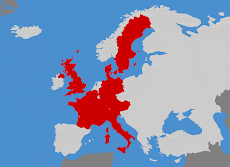





No comments:
Post a Comment